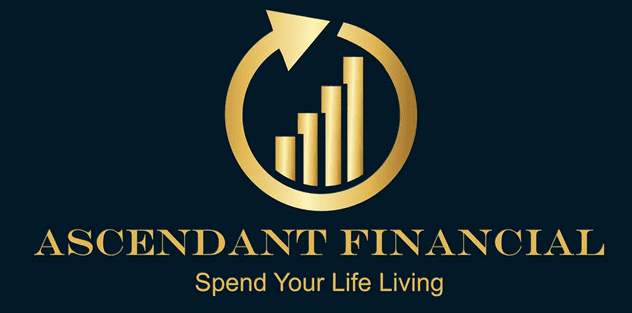Linking a new policy to an existing account
1. Login to your Client Access Account.
2. Click on the Connect Policy button on the right hand side of the screen. A Connect Existing Policy window will pop up and ask you for the details of the policy you wish to connect.
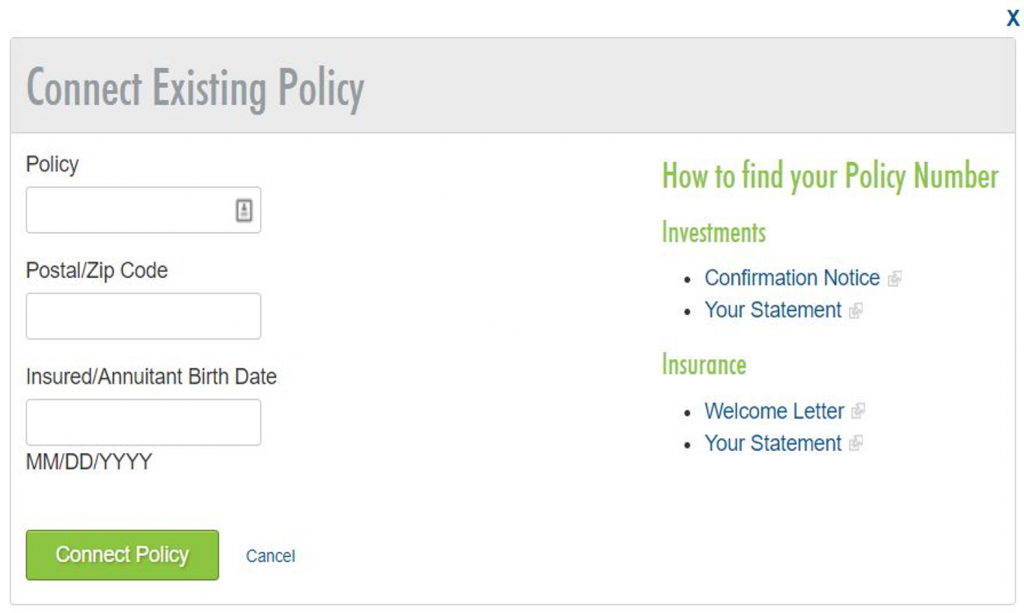
3. Enter your policy number, postal/zip code, and the Insured’s/Annuitant’s date of birth.
4. Click on the Connect Policy button.
Note: Your Life and Savings and Retirement Policies can be under one profile.