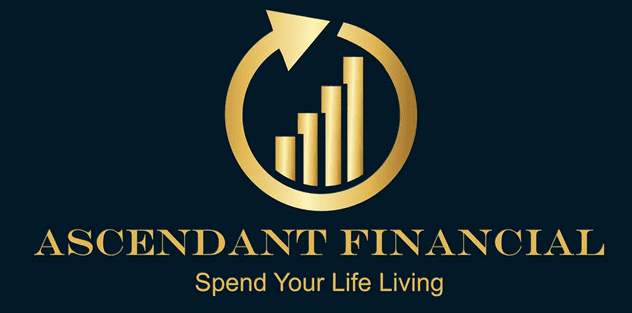Getting your client access with Equitable Life
https://clients.ascendantfinancial.ca/wp-content/uploads/2020/11/How-To-Setup-Your-Client-Access-Account-HD-1080p.mov
Click The Button Below To Setup Your Equitable Life Client Access:
Click Here To Start Your Equitable Life Client Access Account Creation
Setting Up Your Equitable Life Access
1) Once you have settled your policy, equitable life will send you a link to create your account. (This will give you access to policy details such as policy values, anniversary dates, payment and premium information and much more.)
2) Start off by entering your policy number, postal code and the birth date of the person insured on the policy.
3) Next, it’ll bring you to enter your basic information. Enter your first name, last name, username of your choice, email address, and a strong password. You will then have to read and agree to the terms and conditions and check off the box.
4) Next, it will bring you to your security questions. They’ll ask you to enter three security questions from the drop down and then enter your answers. Once you’ve entered your security questions and answers and you’ll hit the Register button, you’ve successfully successfully completed the registration for your client access account to equitable life.
5) You must activate your account by following the instructions which will be emailed shortly to the address you provided during the registration process. If you ever find yourself having any issues with your client access account, you can call customer service at 1-800-668-4095